Super Eraser for Mac > Mac Data Erasure > How to Securely Erase SD Card Data under Mac OS?
With the presentation of various computerized gadgets, SD Cards have turned out to be prevalent than at any other time. To permit clients to spare top notch pictures and boundless downloads; these gadgets give an imperative storage room, as well as a significant read/compose speed and that at an extremely insignificant cost. They serve an advantageous and secure medium for exchanging information starting with one gadget then onto the next.
So, the SD card may have stored millions of files. Before Mac users sell or donate the SD card, it is very important to permanently erase all sensitive data on it. Whether deleting or formatting can’t permanently erase the data on the SD card because data recovery software can easily recover deleted/formatted data from any brand of SD card. Then, how to permanently erase SD card data under Mac OS?
Super Eraser for Mac is a powerful disk wiper for Mac. It can permanently erase data from hard drive and storage media under Mac OS. When Mac users want to erase SD card under Mac OS, Super Eraser for Mac is a good option. It offers three modes to permanently erase SD card data under Mac OS.
This mode allows users selectively erase files or folders from SD card. The selected files/folders will be permanently erased, no chance for data recovery.
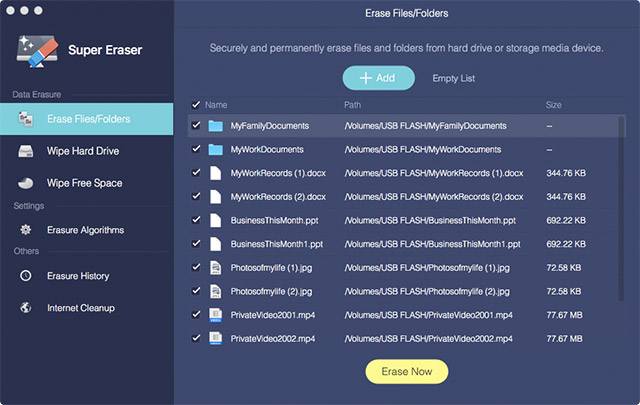
The mode 2 can help users completely wipe the SD card on Mac. All the existing data and history data on the SD card will be permanently erased.
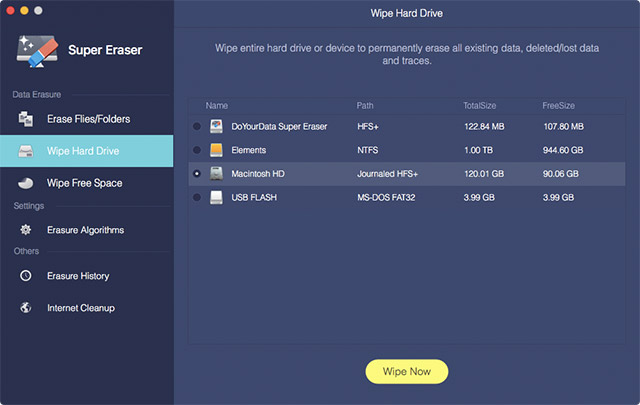
This mode can help users wipe free disk of the SD card to permanently erase deleted/formatted data. It will not affect the existing data on the SD card.
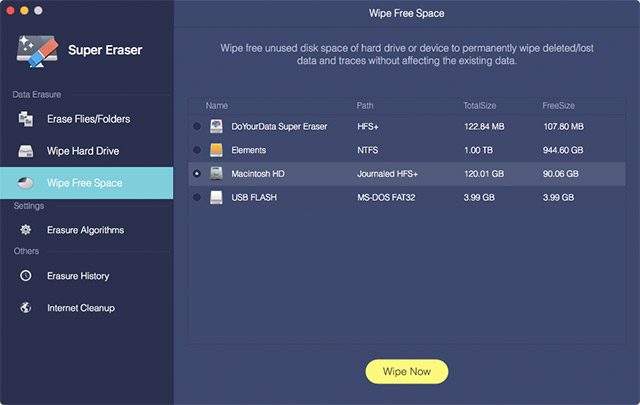
Super Eraser can help Mac users securely erase SD card data under Mac OS. The erased data will be lost forever, can’t be recovered by any software or service. Before erasing SD card on Mac, users should back up important files to another hard drive. Super Eraser for Mac also can erase data from hard drive, external hard drive, USB flash drive, memory card, digital camera, and other Storage media device.