Super Eraser for Mac > Mac Data Erasure > How to Erase Mac Trash Bin to Permanently Erase Deleted/Lost Mac Files?
Most of Mac users know that it is possible to recover deleted files from Mac with Mac file recovery freeware even the trash bin has been emptied. Why the deleted files can be recovered? Because that when the files get deleted, they are not permanently removed from the Mac, they are still stored on the free disk space. Before new data overwrite the disk space of the deleted files completely, the deleted files can be easily recovered by data recovery software. However, some sensitive data or information should be permanently destroyed rather than deletion in some cases.
Then how to permanently destroy the deleted/formatted files on Mac hard drive? The solution is erasing Mac trash bin. Securely erase Mac trash bin, emptied trash bin can help you permanently erase the already deleted/formatted data and history traces to avoid data recovery. And you should make sure the existing data and system will safe when you are erasing the Mac trash bin.
The Mac trash bin can’t destruct itself. You need special Mac data erasure software to help you erase trash bin on your Mac. Super Eraser for Mac is such a powerful tool that can help you securely erase Mac trash bin and permanently erase all deleted/lost files on your Mac computer. Here are the steps.
Step 1: Download and install Super Eraser for Mac on your Mac, then launch it.
Step 2: Select the mode “Wipe Unused Space”.
Step 3: Select your Mac hard drive, then click on “Wipe Now” button. Super Eraser for Mac will erase the free disk space to permanently erase all the deleted/lost data on your Mac hard drive.
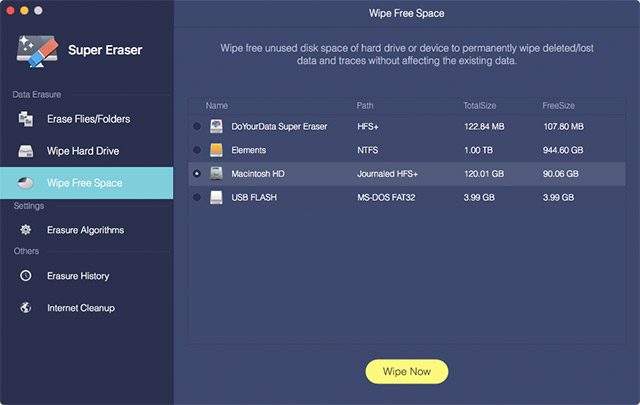
Super Eraser for Mac offers 100% secure solution to help you erase Mac trash bin. Once the process gets finished, all the deleted/lost data on your Mac hard drive will be permanently removed, can’t be recovered by any data recovery software. You can test the result by using data recovery freeware to scan your Mac hard drive, you will find the data recovery software can’t find anything.
Before you sell or donate your Mac computer, you can use Super Eraser for Mac to erase the Mac trash bin to permanently destroy the deleted or history data to avoid data leakage.