Super Eraser for Mac > Mac Data Erasure > Best 3 Disk Formatting Software for Mac
In some cases, you need to format a hard drive or device under Mac OS. For example, when you want to regain the full storage of a USB flash drive, formatting it is the easiest way to remove all the data on the USB flash drive. But do you know how to format a hard drive under Mac OS? If you have no ideas of disk formatting on Mac, just read this article. We recommend you to try these best 3 disk formatting software for Mac to help you easily format a hard drive or device on Mac.
Unlike Windows OS, you can’t format a hard drive with quick format feature under Mac OS. You need special application to help you format a hard drive or device on Mac. Here are the best 3 disk formatting software for Mac. You can choose one of them to help you format a hard drive or wipe data.
Disk Utility is a built-in disk management application in Mac OS. It can help users to format an external hard drive or device under Mac OS. When you run it on your Mac, it will show all the drives and external devices on your Mac. When you want to format a drive or device, you just need to open it on Disk Utility and click on “Erase Button”. The erased data can be recovered by data recovery software.
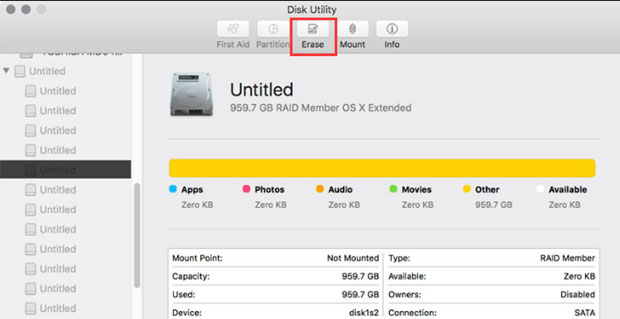
This is a super start menu for Mac that has many features to manage Mac computer. It can help you Mac users to easily format hard drive, external hard drive, USB flash drive, memory card, SD card, digital camera and other device under Mac OS. And the formatted data also can be recovered by data recovery software.
This is a powerful Mac data erasure tool. It has a feature “Wipe hard drive”. If you want to permanently format a hard drive to destroy all data, you can use it to wipe the Mac hard drive. The data on the hard drive will be permanently lost after wiped by Super Eraser for Mac. So, if you are going to sell or donate your hard drive/device, Super Eraser for Mac is the best choice to format your hard drive/device under Mac OS.
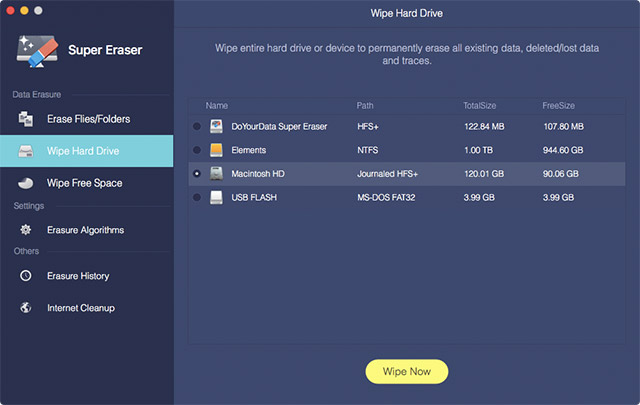
Super Eraser for Mac also supports to selectively shred files/folders and wipe free disk space.
In most cases, you only want to regain the full storage of the hard drive or device. You can use Disk Utility or Start Menu for Mac to quickly format the hard drive to remove all the data. But, if you are going to resell, donate, give away your device or lend your computer to other people, you should make sure all the sensitive data on your hard drive has been permanently erased. In these cases, you need Super Eraser for Mac to permanently wipe all data, leaving no chance for data recovery.