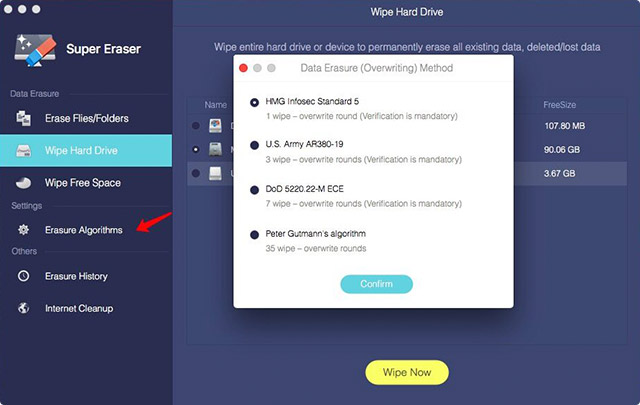Super Eraser for Mac > Mac Data Erasure > Super Eraser for Mac Full User Guide
Super Eraser for Mac is a powerful Mac data erasure application. It will securely erase targeted data and 100% avoid data recovery. So before you use Super Eraser for Mac to erase data, you should make sure your important files have been backed up because once the data is erased, there is no way to retrieve it. Super Eraser for Mac can erase data from most of data storage media including HDD, SSD, USB flash drive, digital camera, Mac Server, RAID, memory card, SD card, music player, voice/video recorder, etc.
You can download and install Super Eraser for Mac on your Mac within less than 20 seconds. It is fully compatible with Mac OS 10.6, 10.7, 10.8, 10.9, 10.10, 10.11 and 10.12 or later version.
Super Eraser for Mac offers three data erasure modes to help you erase data under different situations.
This mode allows you to selectively erase files and folders from your Mac or other storage media. You just need to add the files/folders to the list and click on “Erase Now” button. Super Eraser for Mac will help you permanently erase the selected files and folders.
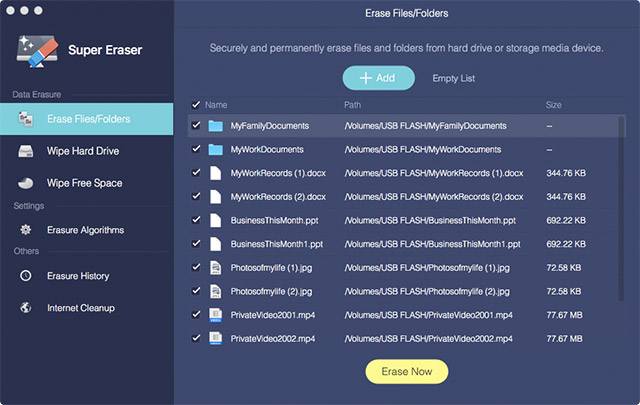
This mode “Wipe Volume/Device” can help you wipe the entire hard drive or storage media device to destroy all existing data, hidden data and history data. It means all the data on the selected hard drive will be permanently lost. You just need select the hard drive or device and click on “Wipe Now” button to completely erase all data on the selected hard drive or device.
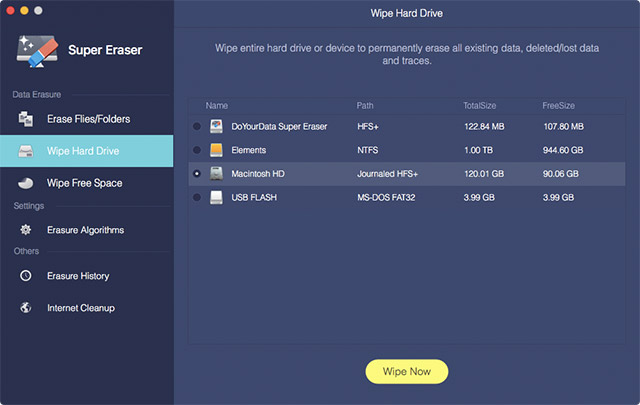
Note: It doesn’t allow you to erase the hard drive where the OS is installed because it will destroy your operating system.
The deleted data and the preciously lost data is stored on the free disk space. This mode can help you wipe the free disk space to permanently erase “already deleted/lost data and traces” on the hard drive. You just need to select the hard drive and click on “Wipe Now” button. Super Eraser for Mac will erase the free disk space. It will not affect the existing data on your hard drive.
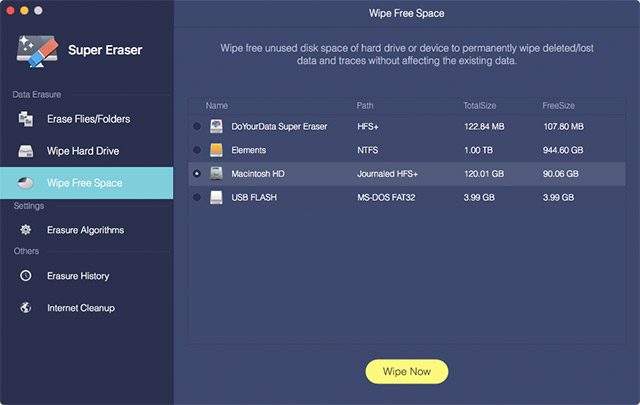
DoYourData Super Eraser for Mac is equipped with four data erasure methods based on different algorithms, including HMG Infosec Standard 5, DOD 5220.22-M, U.S. Army AR380-19, Peter Gutmann's Algorithm.