Super Eraser for Mac > Mac Data Erasure > How to Permanently Erase Mac Data?
A lot of people believe that when they move a file to trash bin, the file is deleted permanently. Once you empty the Recycle, you assume that these files are permanently erased from the Mac hard drive and can no longer be traceable, but this is totally wrong. So we are going to be taking about how to permanently erase Mac data in right way.
When you empty the Mac Trash, all of those deleted files or folders remain on the hard disk. What you end up deleting, is just the reference to those files and folders. In other words, you cannot see the file or folder name, click on it and open the data with ease but the file is still on the computer. Your deleted files can remain on your hard drive for many years, either in pieces or completely intact. Why? Because your Mac needs to overwrite the deleted files to get rid of them entirely. It may take a while for this to happen, especially if you are not using your computer always.
To permanently erase Mac data, you must overwrite the deleted file in its entirety. This can be overwritten by random binary or other data type. Nevertheless, it might be tough to do this yourself, so you must use a special Mac data erasure program to do it instead.
Super Eraser for Mac can permanently erase Mac data in secure way. It shreds the selected data and overwrites the disk space to prevent data recovery completely. Deleted data will be lost forever. Not even the world’s most powerful data recovery software can recover the deleted data after it has been erased by Super Eraser for Mac.
Super Eraser for Mac can permanently erase data from your Mac hard drive or storage media beyond the scope of data recovery. It offers three modes to permanently erase Mac data.
This mode can help you selectively erase files or folders from Mac hard drive and external hard drive, storage media, etc.
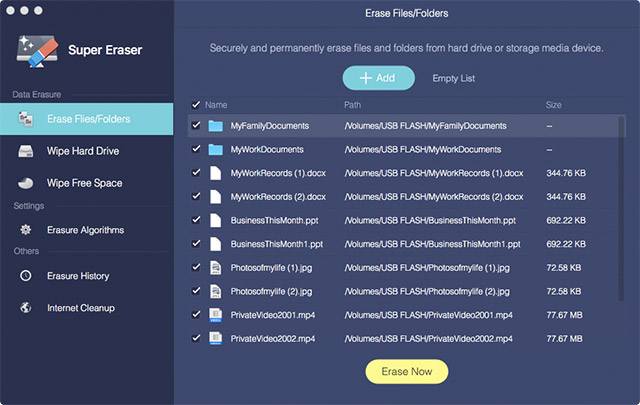
This mode will wipe entire hard drive to permanently erase all data on the selected hard drive or device.
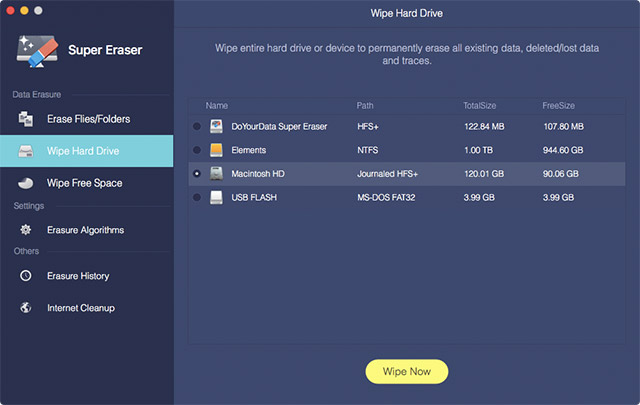
This mode can help you erase free disk space to permanently destroy deleted or lost data on the hard drive without affecting the existing data on your Mac.
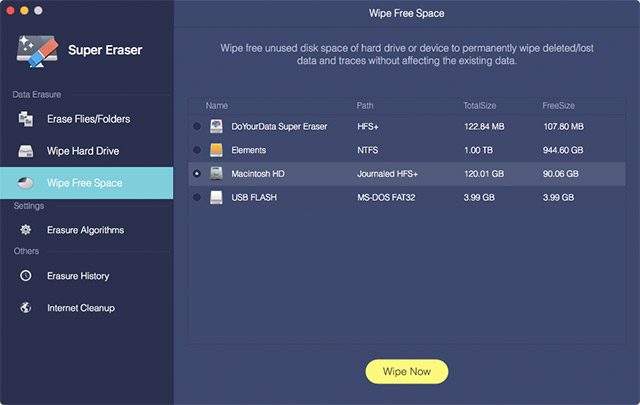
If you are going to sell or donate your Mac device, Super Eraser for Mac can help you permanently erase the data on your Mac to avoid data leakage. Once the data is erased by Super Eraser for Mac, it will lost forever, can’t be recovered by any data recovery software or manual data recovery service.