Super Eraser for Mac > Mac Data Erasure > How to Wipe Mac Hard Drive?
“During the process of cleaning up my junk room, I found an old MacBook Air that I wanted to give away ... but before giving it other people, how can I wipe the hard drive on the Mac to destroy my private data?” - Lisa
How to wipe Mac hard drive before disposing old Mac devices? Don’t worry, here are some effective solutions can help you wipe Mac hard drive and external hard drive to destroy all sensitive data. In this article, you will get an easy and secure solution to wipe Mac hard drive, just read on…
If you use Mac disk utility to format or erase your Mac hard drive, it is not safe, because the erased data can be recovered by Mac data recovery software. You need powerful Mac data eraser to help you completely destroy all the data while wiping the hard drive on your Mac. Super Eraser for Mac is the effective solution for wiping Mac hard drive. It will permanently wipe all the data on the Mac hard drive, beyond the scope of data recovery.
Super Eraser for Mac is a powerful Mac data erasure program, you can easily download and install it on your Mac, then run it to wipe hard drives on your Mac. It is equipped with the most advanced data erasure technology, so it can permanently erase all data by wiping your Mac hard drive.
It also supports to wipe unused disk space to help in erasing deleted/lost data on the Mac hard drive. And more, Super Eraser for Mac is also the tool to wipe data from removable device like external hard drive, digital camera, USB flash drive, memory card, SD card, etc. It can shred any types of files on your Mac, such emails, photos, videos, documents, audio, archives, etc.
Super Eraser for Mac is pretty simple to use, even the most newbie can use it to permanently wipe Mac hard drive. Here is the guide to use Super Eraser for Mac to wipe Mac hard drive.
1. Wipe entire hard drive on Mac.
This option will wipe the entire hard drive on your Mac and permanently destroy all existing data, hidden data and history data on the Mac hard drive. It means all the data on your Mac hard drive will be permanently lost, can’t be recovered by any method.
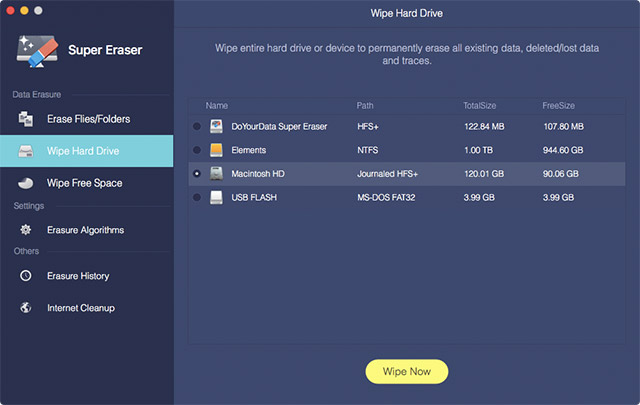
2. Wipe free disk space of Mac hard drive.
This option is very useful to wipe the Mac hard drive that has installed OS. It will not erase the existing data. Instead, it only wipes the free disk space of the Mac hard drive to permanently erase the deleted or lost files on the hard drive.
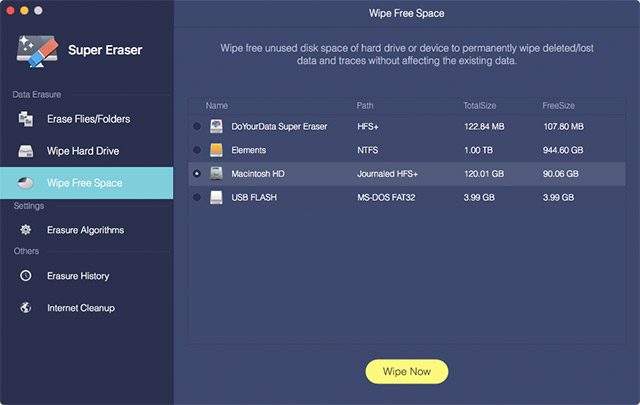
Super Eraser for Mac is reliable software to wipe Mac hard drive. It not only wipes internal hard drive, but it also can wipe external hard drive, USB flash drive, digital camera, SD card, memory card, etc. Before you sell your Mac, it is strongly recommended to use Super Eraser for Mac to wipe your Mac hard drive to destroy sensitive data.