Super Eraser for Mac > Mac Data Erasure > How to Format and Wipe WD External Hard Drive on Mac?
Nowadays, cyber crime becomes more and more rampant. It is important for users to format and wipe all data before disposing an old western digital external hard drive. In this article, I will show you two easy solutions to format/wipe WD external hard drive on Mac. If you are a Mac user, if you want to format and wipe WD external hard drive on Mac, you are at the right place.
Mac Disk Utility is a built-in application that can help you format hard drive on your Mac. It also can help you format an external western digital hard drive under Mac OS. The steps are very simple: 1. Connect your WD external hard drive with your Mac, 2. Run disk utility on your Mac, 3. Select the WD external hard drive and click on “Erase” button.
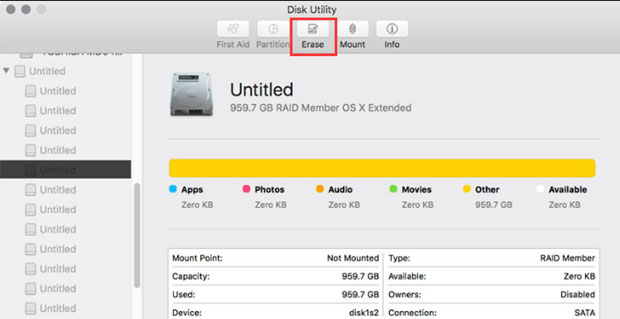
This is an easy solution to format WD external hard drive on your Mac and remove all the data. However, the formatted data can be recovered by data recovery software. It means anyone can use data recovery program to retrieve from the WD external hard drive after it is formatted by disk utility.
If you want to permanently wipe all the data on the WD external hard drive, you need special tool. Super Eraser for Mac is a powerful Mac data erasure tool. Just download and install on your Mac at first. It can help format the WD external hard drive and permanently wipe all the data. This Mac data erasure software is also pretty simple to use. Here, you can follow these steps to securely format and wipe WD external hard drive on Mac.
Step 1: Connect WD external hard drive with your Mac, and run Super Eraser for Mac.
Step 2: Select this data erasure mode “Wipe Volume/Device”, then select WD external hard drive and click on “Wipe Now” button.
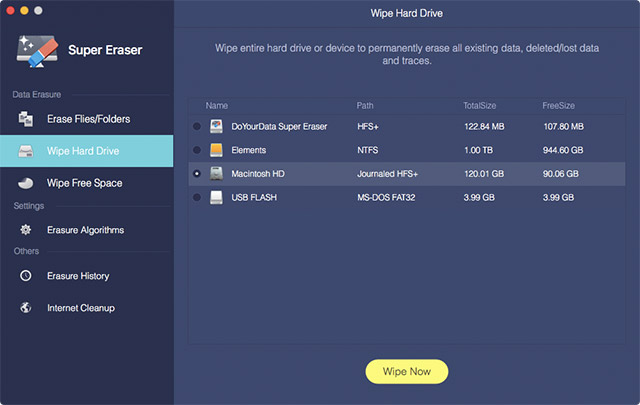
All the existing data and history data (already deleted/lost data) on the WD external hard drive will be permanently erased by Super Eraser for Mac. So please back up your data before wiping the WD external hard drive on Mac.
The erased data can’t be recovered by any data recovery software or service.
So if you want to sell or throw away your WD external hard drive, Super Eraser for Mac is the best choice to format the WD external hard drive and permanently wipe all data. Just try it.